I'm trying to react to a change in a TNxRateColumn6.
I'm using the OnCellChange event which I assumed was passing in the row and column of the changed cell. This is the case for most column types except for TNxRateColumn6.
If there is a better event to respond to rate changes, please let me know. Otherwise, here is my bug report.
Attached is a test program showing the issue. The grid is set up with 4 columns as follows:
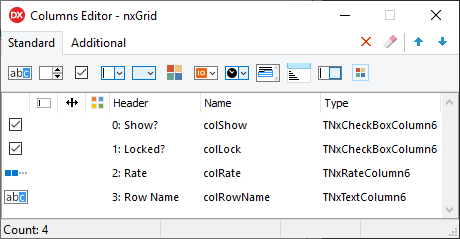
The FormActivate code fills in some data into the grid:
procedure TForm1.FormActivate(Sender: TObject);
var
i: integer;
begin
for i := 0 to 4 do
begin
nxGrid.AddRow();
nxGrid.Cell[colShow.Position, i].AsBoolean := true;
nxGrid.Cell[colLock.Position, i].AsBoolean := false;
nxGrid.Cell[colRate.Position, i].AsInteger := i mod 5;
nxGrid.Cell[colRowName.Position, i].AsString := string.Format('Row %d', [i]);
end;
end;
And I added code to report any changes that come through the OnCellChange event:
procedure TForm1.nxGridCellChange(Sender: TObject; ACol, ARow: Integer);
var
msgStr: string;
nVal: integer;
begin
if ACol = colRate.Position then
begin
nVal := nxGrid.Cell[ACol, ARow].AsInteger;
msgStr := string.Format('Changed rate cell in row %d Col %d val=%d', [ARow, ACol, nVal]);
end
else
begin
msgStr := string.Format('Changed cell in row %d Col %d', [ARow, ACol]);
end;
ListBox1.Items.Add(msgStr);
ListBox1.Perform(WM_VSCROLL,SB_BOTTOM,0);
end;
The OnCellChange event gets fired during the FormActivate and everything looks OK:
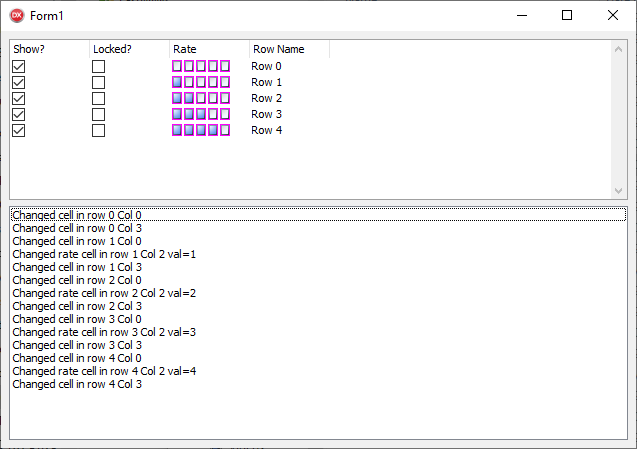
When the application is running, clicking on the checkboxs causes the correct row and column to be reported, but when you click on a TNxrateColumn6 it does strange things. First, it ALWAYS reports the row as the last row no matter which row you click. Second, it reports the incorrect column the first time you click it:
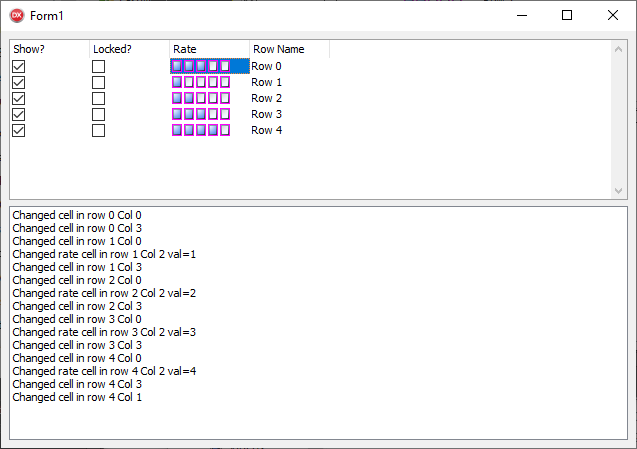
Note that is reports an event on row 4 column 1 (It should be row 0, column 2)
If you click in the same TNxRateColumn6 it will report the column correctly, but the row will still be wrong.
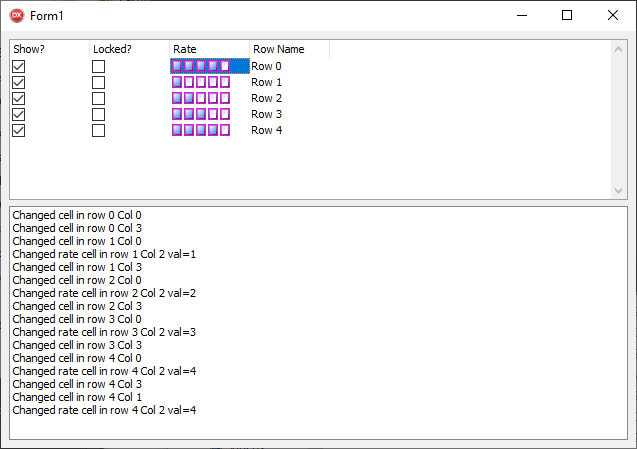
Note that the column is correct, it detected a change in a rate cell, but the row was not.
Am I not using the events correctly or is there a bug?
Thanks for your help!
- Berg Forum
- → Viewing Profile: Topics: kreggphilpott
Community Stats
- Group Members
- Active Posts 2
- Profile Views 13,730
- Age Age Unknown
- Birthday Birthday Unknown
-
Gender
 Not Telling
Not Telling
Previous Fields
-
Which color is tomato?
Red
0
Neutral
User Tools
Friends
kreggphilpott hasn't added any friends yet.
Latest Visitors
No latest visitors to show
Topics I've Started
OnCellChange Bug with TNxRateColumn6
08 April 2019 - 06:19 PM
- Berg Forum
- → Viewing Profile: Topics: kreggphilpott
- Privacy Policy




 Find content
Find content
